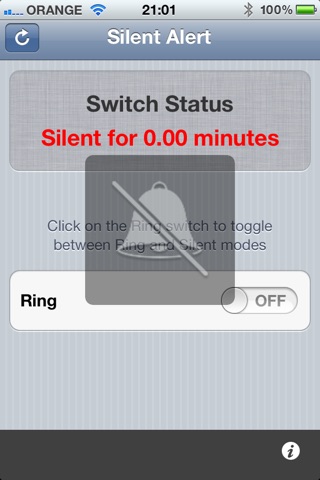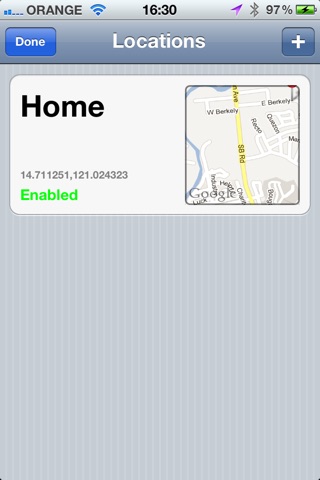If you regularly forget your iPhone in silent mode (muted) then this app is for you!
*** Can be used to replace a broken silent switch. ***
- Override HW switch:
If this option is enabled SilentAlert will override your device hardware switch and you will only be able to change the switch status within the app. Please note that your device will still display the mute/un-mute splash icon while muting/un-muting the device with the hardware switch but it wont change it.
You can use the Mute/Ring icons to toggle the hardware mute switch in case it is broken.
SilentAlert alerts you that your phone is muted in 3 cases:
1. When your switch stays silent for specific time.
2. When you leave the location where it was muted.
3. On arrival to specific locations.
- The badge on the SilentAlert icon indicates the number of minutes that your device is muted.
Once your device is set to ring again the badge with the number is cleared.
Inside the app:
--------------
- The first icon can be used to toggle your device between silent/ring modes. (Mute/Un-Mute).
The upper string (Ringer ON/Ringer OFF lets you know the current status of your device).
Settings
---------
- Silent Map Tracking:
If enabled can record the time your phone is muted on a map.
Email Support:
Click on this icon to send us the console log.
If the application badge contains the number > 0 then your phone is muted. (Silent Mode).
When no badge is displayed then your phone is not muted. (Ring mode).
Alert
-----
- Alert Only Once:
If enabled SilentAlert will notify you only once when your device is muted, otherwise you will receive notification every x minutes or x km.
- Vibrate On Alert:
Notification with vibration
- Alert Me Every x Minutes
If your switch is muted and you set the reminder time to 30 minutes (default) then you will be alerted every 30 minutes that your switch is muted (First alert will be between 30-60 minutes). A badge with the total time will be added to the application icon. In case you switch back to ring mode the alert will be cancelled.
- Alert On Move After x km:
You can set alert by distance. You can set any distance in km. When you are on the move and the distance between the location you muted the phone and your current location is more than the distance parameter an alert will be displayed with the time your phone was muted.
Location
---------
You can also add specific locations to alert you if your phone is muted while you enter those locations.
The application uses “Location Services” with minimum power usage. The application runs in the background after closing it. YOU MUST ALLOW SilentAlert to use location services.
Map
----
Lets you see all saved silent events if "Silent Map Tracking" is enabled.
Please make sure to accept the popup message asking you about your current location.
Location Services must be enabled in order to keep the application running in the background.
The application must be started after reboot.
You can also enable RingToggle shortcut from the Settings app. When RingToggle shortcut is enabled, clicking on the SilentAlert application icon will immediately toggle between Ring and Silent modes.
If this mode is enabled the app will exit after toggling the switch status.
If you encounter a problem or you have a question regarding SilentAlert please feel free to contact us at [email protected]
We will assist you ASAP!
Battery Disclaimer:
Continued use of GPS running in the background can dramatically decrease battery life.